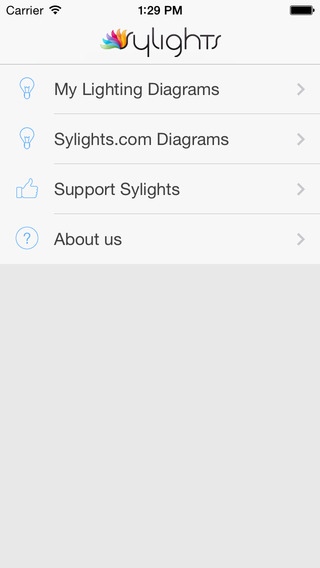Sylights 1.7
Free Version
Publisher Description
Are you a photographer? Are you looking for a tool to help you to create your lighting diagrams while you're heading to your next shooting session? Or maybe you just want to archive them in a convenient way? Then, you'll love Sylights for iPhone! Features: - Create diagrams with a few taps. The perfect editor to create a new lighting diagrams! Find the gear to add from 10+ categories and drag them to your diagram from the wheel. It's that simple! - Edit any diagram you may have in your library. Oops Have you just forgotten a reflector on your diagram? Or spotted a typo in your description? Don't worry, just go to the diagrams list and fix it. Just a few taps and you're good to go! - Share any information you want about included gear and diagram. Want to provide details on this DIY softbox of yours? Double tap on it and open its properties to write a description. - Resize and rotate items with natural 2 fingers gestures. Tap on an item to select it, then rotate it by sliding two fingers anywhere on the screen. Do you think that softbox is too small? Go to its properties, unlock resizing and pinch or spread to adjust its size. - Zoom in/out Made a big lighting diagram that doesn't fit on your screen? Maybe it's time to zoom out a bit with a pinch gesture. Make sure you unselect any item before by taping on the diagram background. - Share diagrams and their information by email, or just save your diagrams into the Camera Roll Your diagram is done. All information have been entered. It's now time to email it to your fellow photographers. Choose the level of included information if you want to preserve some mystery around your work! There are more than 40 equipments to create your lighting diagram with, so don't hesitate anymore and start sharing now! Try Sylights for iPhone and discover a great tool you can use on any occasion!
Requires iOS 5.0 or later. Compatible with iPhone, iPad, and iPod touch.
About Sylights
Sylights is a free app for iOS published in the Screen Capture list of apps, part of Graphic Apps.
The company that develops Sylights is Digital Cuisine. The latest version released by its developer is 1.7. This app was rated by 2 users of our site and has an average rating of 3.5.
To install Sylights on your iOS device, just click the green Continue To App button above to start the installation process. The app is listed on our website since 2010-08-23 and was downloaded 150 times. We have already checked if the download link is safe, however for your own protection we recommend that you scan the downloaded app with your antivirus. Your antivirus may detect the Sylights as malware if the download link is broken.
How to install Sylights on your iOS device:
- Click on the Continue To App button on our website. This will redirect you to the App Store.
- Once the Sylights is shown in the iTunes listing of your iOS device, you can start its download and installation. Tap on the GET button to the right of the app to start downloading it.
- If you are not logged-in the iOS appstore app, you'll be prompted for your your Apple ID and/or password.
- After Sylights is downloaded, you'll see an INSTALL button to the right. Tap on it to start the actual installation of the iOS app.
- Once installation is finished you can tap on the OPEN button to start it. Its icon will also be added to your device home screen.